Designed by a chef,
with dockets side by side.
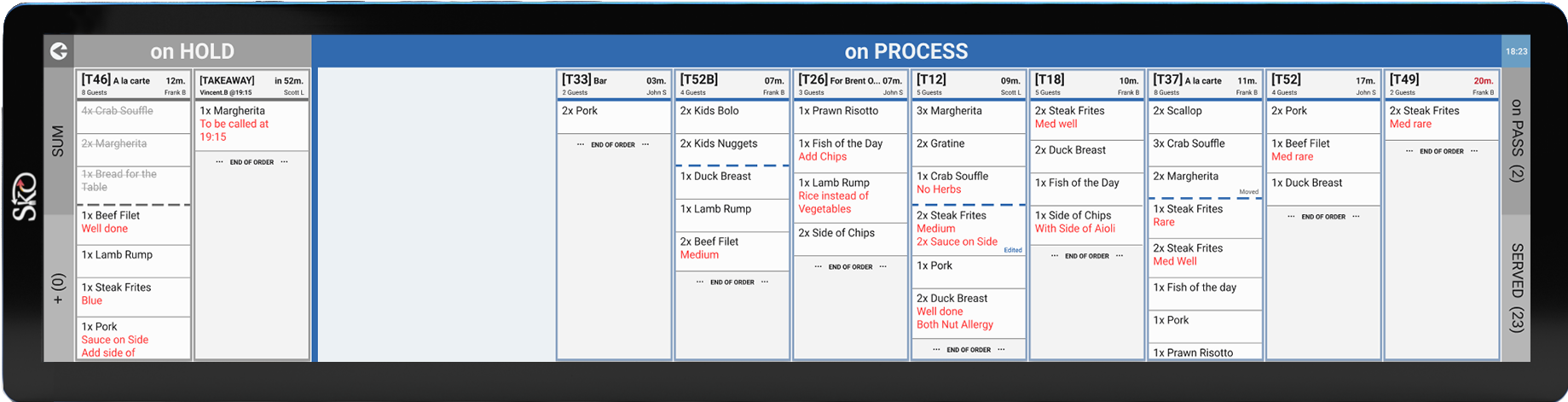

The first ever digital docket rail for restaurants.
Book your demoCustom built for your kitchen
Resistant to...
IMPACT
HEAT
designed to be set near the pass.
Custom-made to match chefs’ needs
A patented design that fits easily into your kitchen
The Benefits
SKO is...
SIMPLE
This gives chefs control over what dockets need to be prioritised and allows them to see which meals have been taken out to customers.
In less than 30 minutes, you’ll already be on your way to using SKO with confidence.
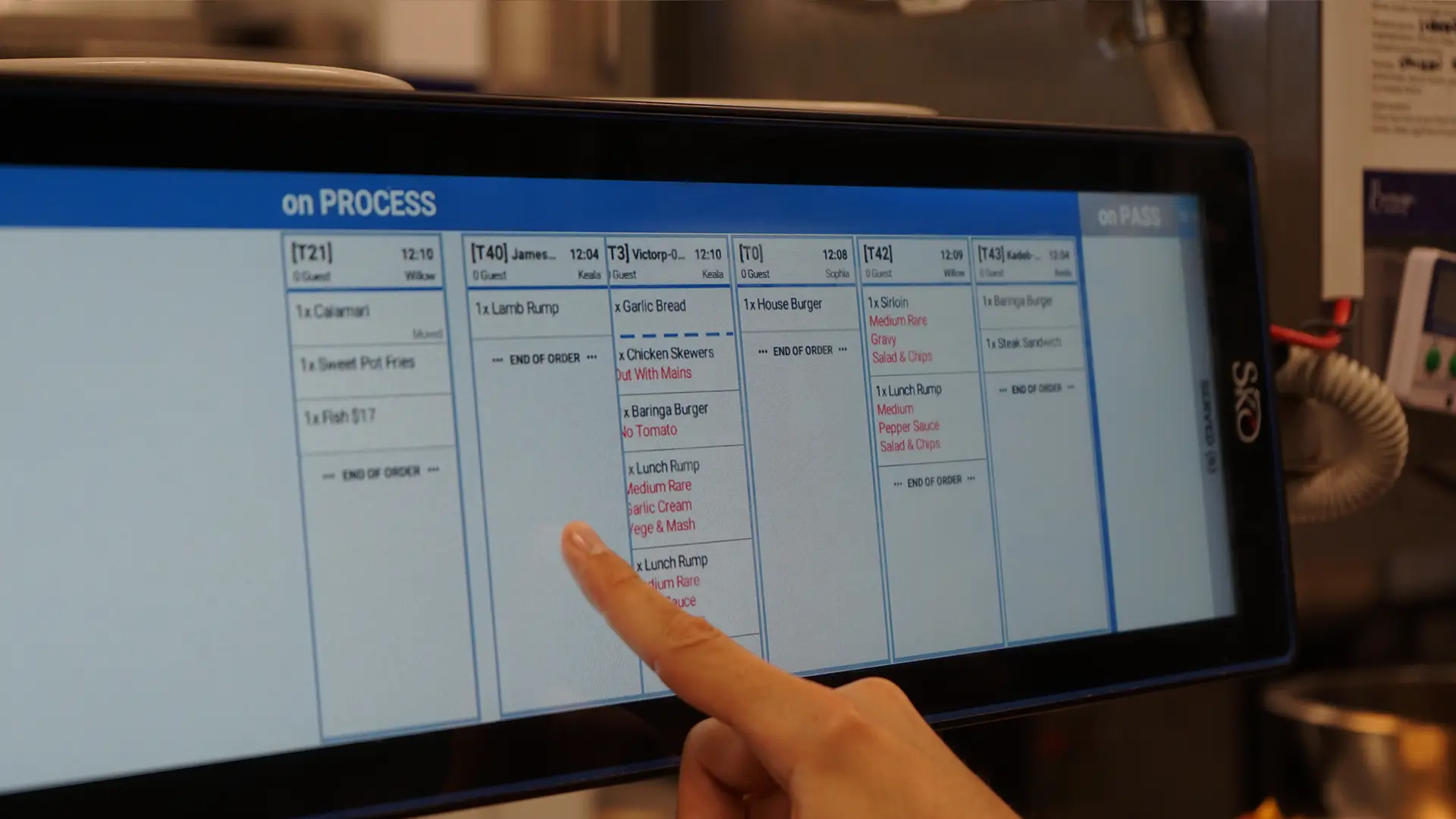

VISIBLE
EFFICIENT
Staff have a greater understanding of what stage the docket is at. This means the correct meals are being served to customers in a timely manner.
If any amendments are made, it’s updated for everyone to see.
Rather than second-guessing whether an order is ready to go, chefs can use SKO to keep dockets on hold or move them on to the pass.

How does it work?
POS
(Point of Sale)


Less mistakes will be made. The SKO device helps kitchen and wait staff work closer together and deliver the right food at the right time.
SKO Kitchen device(s)
SKO Floor device(s)
Get in control with SKO smart features
Edit & Move feature
Afterall, who has time to scribble down on a piece of paper when your kitchen is at optimal capacity?
For example, say you need to add a dietary requirement or allergy, all you need to do is add a note to the digital docket and it will instantly update for everyone to see.
Also, if a customer wants their entrée and main sent out at the same time you simply hold the item and move it down.
New Dockets Position
The ‘NEW’ window on your SKO screen allows you to do this. Simply move dockets left (to end) or right (to start) when deciding if they should be placed at the beginning or end of the rail.
Fear not, positioning a docket to the beginning of your rail won't affect the chronological order of existing dockets.
For example, if you prioritize an entree for a customer because you want it to be sent out before their main, you can move the docket to the beginning. Then the app will automatically place the other dockets back to their original order once the entree has been served.
Meals summary
SKO pulls together all the important details which means no more counting or second-guessing.
Run function & summary
Usually, you’d have to call dockets out that you want your team to work on to synchronise the workflow.
We’ve made it simpler for you. How?
Double-tap on the dockets you’d like your stations to see and they instantly shall see them.
They can even access a summary of items to see what’s coming up next. No longer will you hear, “Chef, which tables are we going with?”.
Instead, kitchen stations will see next orders on their SKO device.
Less questions will need to be asked and more time will be gained back for the team.
Need to learn more?
Book Your Demo
Designed by a chef,
with dockets side by side.
As simple as using your smartphone
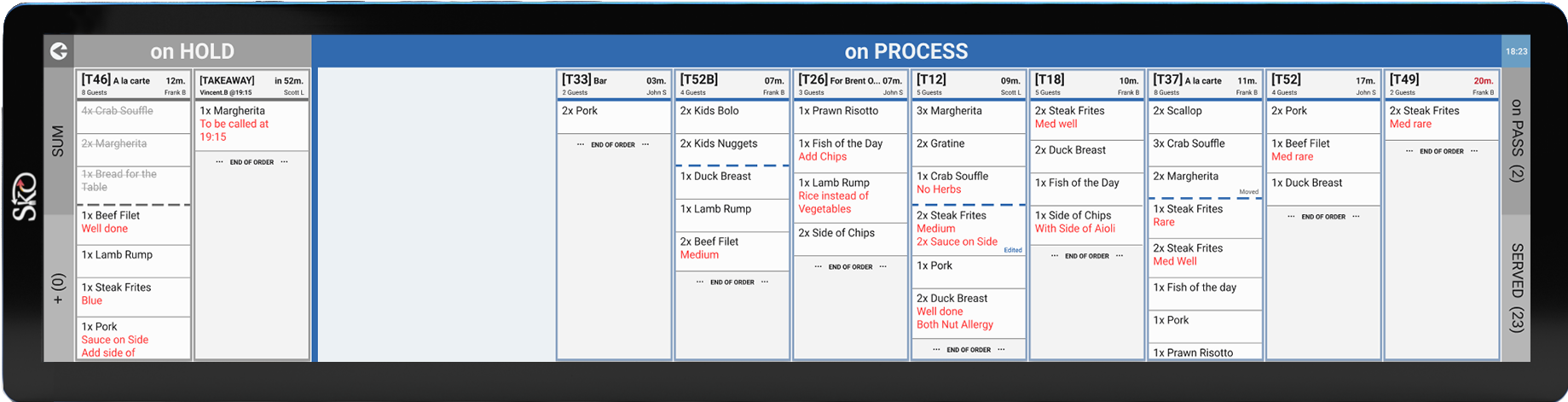

The first ever digital docket rail for restaurants.
Book your demoCustom built for
your kitchen
resistant to...
IMPACT
HEAT
Custom-made to
match chefs' needs
easily into your kitchen
SKO 700
The SKO 700 will fit perfectly into your fast-paced kitchen. Kitchen and wait staff can simultaneously see dockets and live updates so they’re aware of what’s coming up next.
SKO 400
SKO 400 suits kitchen stations. It helps kitchen staff to focus on what they need to work on rather than seeing dockets that aren’t relevant to their station.
The devices have been made with recyclable material making it an eco-friendly option for venues wanting to switch to digital.
Its aluminium coating adheres to food safety expectations and ensures no harsh chemicals are being used.
Benefits
SKO is...
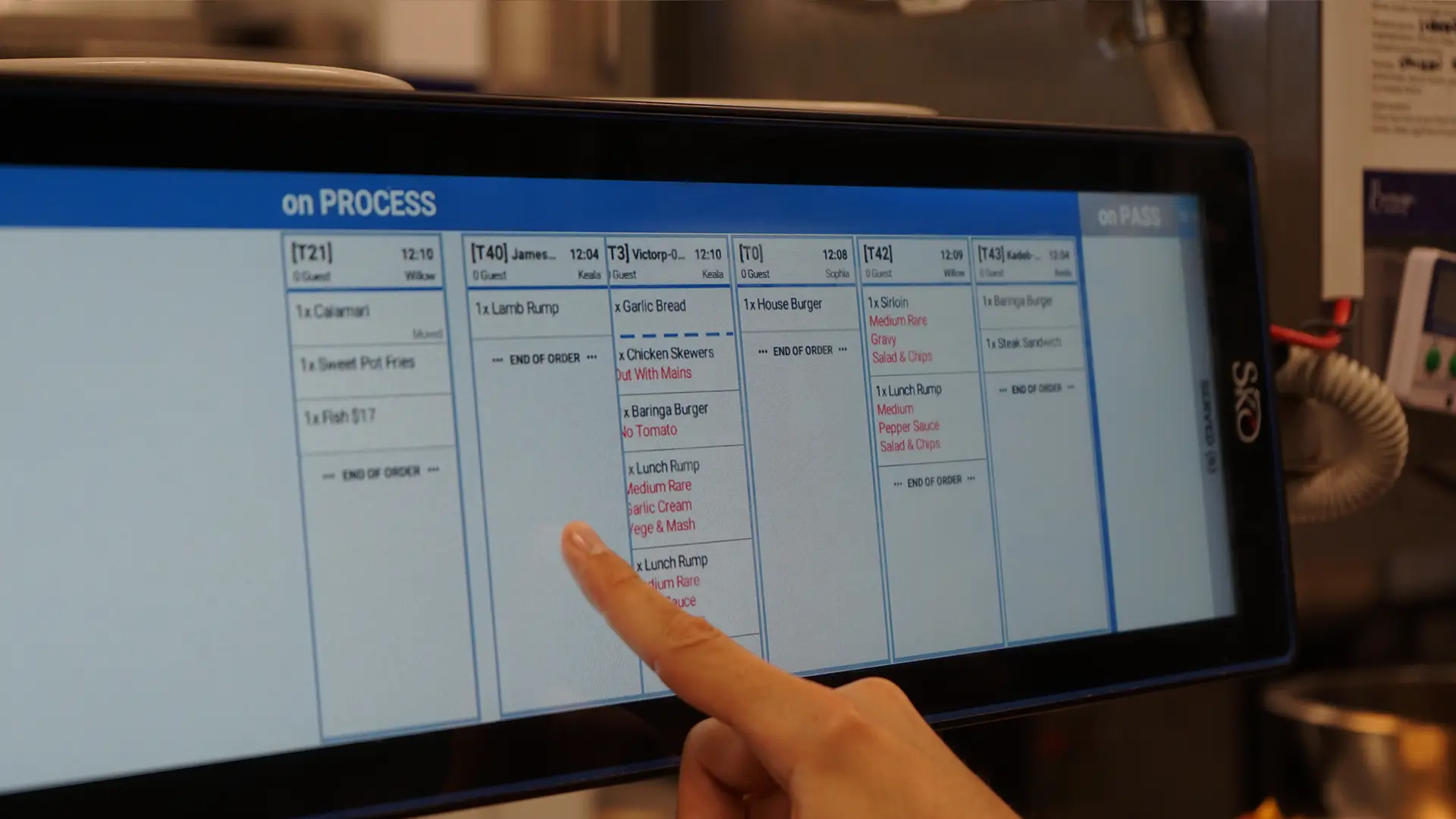
SIMPLE
SKO has been designed to make life easier for kitchens. With the tip of your finger, dockets can be swiped left and right and reshuffled as many times as needed.
This gives chefs control over what dockets need to be prioritised and allows them to see which meals have been taken out to customers.
In less than 30 minutes, you’ll already be on your way to using SKO with confidence.

VISIBLE
Gone are the days of trying to find lost paper dockets. Instead, your digital rail will be placed directly in front of you with clear visibility of all dockets. SKO will automatically organise relevant dockets for each station so chefs know what to prepare and when to do it. Having a SKO setup ensures everyone is in agreement with what dockets are on display. This results in fewer mistakes and an increase in staff satisfaction.

EFFICIENT
Efficiency is boosted by 10% with SKO. Why?
Staff have a greater understanding of what stage the docket is at. This means the correct meals are being served to customers in a timely manner.
If any amendments are made, it’s updated for everyone to see.
Rather than second-guessing whether an order is ready to go, chefs can use SKO to keep dockets on hold or move them on to the pass.
How does it work?
POS
(Point of Sale)


SKO Kitchen device(s)
SKO Floor device(s)
Why is this beneficial? Less mistakes will be made. The SKO device helps kitchen and wait staff work closer together and deliver the right food at the right time.
Get in control with SKO smart features
Edit & Move feature
Afterall, who has time to scribble down on a piece of paper when your kitchen is at optimal capacity? For example, say you need to add a dietary requirement or allergy, all you need to do is add a note to the digital docket and it will instantly update for everyone to see. Also, if a customer wants their entrée and main sent out at the same time you simply hold the item and move it down.
New Dockets Position
The ‘NEW’ window on your SKO screen allows you to do this. Simply move dockets left (to end) or right (to start) when deciding if they should be placed at the beginning or end of the rail.
Fear not, positioning a docket to the beginning of your rail won't affect the chronological order of existing dockets.
For example, if you prioritize an entree for a customer because you want it to be sent out before their main, you can move the docket to the beginning. Then the app will automatically place the other dockets back to their original order once the entree has been served.
Meals Summary
With one touch, access a live summary of all meals that remain to be cooked and served. Items are organised by alphabetical order and cooking temperature, allowing your staff to quickly see which orders will take the longest to cook.
SKO pulls together all the important details which means no more counting or second-guessing.
Run function & Summary
We understand how important it is for you, chef, to coordinate your team’s work while satisfying customers with meals delivered on time.
Usually, you’d have to call dockets out that you want your team to work on to synchronise the workflow.
We’ve made it simpler for you. How?
Double-tap on the dockets you’d like your stations to see and they instantly shall see them.
They can even access a summary of items to see what’s coming up next. No longer will you hear, “Chef, which tables are we going with?”.
Instead, kitchen stations will see next orders on their SKO device.
Less questions will need to be asked and more time will be gained back for the team.








